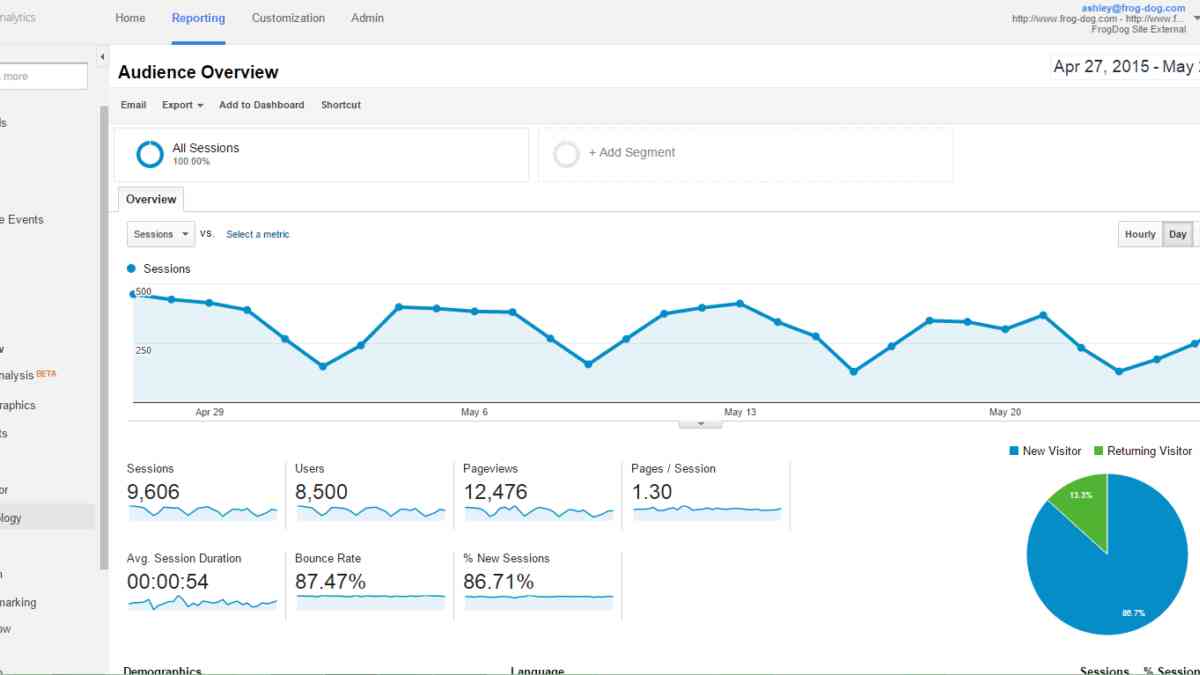
Google Analytics: A Guide to the Basics
Google Analytics is a free tool that has tremendous potential. What can it do? What can’t it do?
Having real-time and accurate data is essential to making business decisions. Reliable data allows you to judge the efficacy of a marketing campaign, know what adjustments need to be made to your website to improve conversions, and gain insights into user behavior patterns.
While there are other website data services, like Adobe Analytics, Google Analytics is by far the most popular and widely used.
Google Analytics is free to use, can easily be installed through a single line of code, and provides businesses with a multitude of helpful information when used correctly and strategically.
What Google Analytics Measures
Google Analytics tracks user visits to your website. It provides a general overview of user behavior and trends, not individual sessions.
This data is broken up into five main reporting sections:
- Realtime shows information related to people on your site immediately before and during your time on the Google Analytics platform.
- Audience includes information about demographics, interests, geographical information, technology, benchmarking, and frequency on your website. Collecting this information can help you learn about your existing visitors and understand whether your marketing reaches its target market.
- Acquisition includes information about traffic sources, including Google Ads, social referrals, and marketing campaigns. Identifying how visitors arrive on your site will help you measure the success of one marketing activity versus another.
- Behavior includes information about how visitors use your website and helps you see how quickly your site shows up on their screens via the “Site Speed” section. (Note: Slow-loading websites lose visitors quickly and get lower rankings in search-engine results, too.) Information gathered on user behavior can help you find ways to optimize how your site looks and runs. Further, you can learn where to make changes to ensure your visitors reach the target destination.
- Conversions includes information about goals, e-commerce, product performance, purchase paths, assisted conversions, and attribution. You can set specific goals to measure the success of your campaigns. Data in the Conversions section can help you evaluate the purchasing behavior of your customers and discover why visitors are not converting into customers.
The biggest strength of Google Analytics is that it allows you to blend and compare data across these sections. For example, you might seek out users who came onto your site through Facebook and made a conversion, or you can look at the primary mobile landing pages compared to desktop. These cross-data relationships are where you can really gain insight into user behavior and interest.
You can help improve and customize tracking on Google Analytics to better suit your needs by setting tracking URL parameters (use these for digital campaigns and specific links), create custom audiences, and set conversion goals.
Limitations with Google Analytics
As robust as Google Analytics is as a tool, it has its limits. Most of Google Analytics’s limits come down to privacy issues. Google Analytics’s limits include the following main areas:
- You cannot track personally identifying information such as IP addresses, email addresses, usernames, or real names for visitors to your site.
- Data is not 100 percent accurate and should not be used as such. For instance, users who clear their cookies before coming back to your website will be counted twice. Further, if a user has a Google Analytics opt-out browser extension, the data from this user will not be tracked. Users from foreign countries may get excluded from Analytics results due to that country’s data policies or Google’s policies related to that country. While most users are tracked, it's worth being mindful that the data is not 100 percent perfect.
- Google Analytics can't monitor what it can't track. You can't backdate GA data and if the tracking code was installed incorrectly, Google Analytics won't report on these numbers. For example, if you begin your Google Analytics tracking on January 1 but do not activate conversion tracking until February 1, there will not be conversion data for the month of January.
- Google Analytics only reports data. It won't tell you how to fix any issues. It might tell you that the bounce rate to a specific page is high, but it won't tell you how to fix it.
In short, the data you obtain from Google Analytics isn't 100 percent accurate nor is it immediately clear what it means for your business and your marketing. You must have someone with experience interpreting the data to ensure you gain the full insights possible and adjust your marketing and your business activity accordingly.
Important Google Analytics Considerations
Google Analytics can be a very insightful tool and it’s one every website should use.
At FrogDog, Google Analytics plays such a key role in our work, that we have included the setup and optimization as a standard part of our marketing packages.
Contact us to learn more about our packages or how we can help your business to grow.
Updated: Jan 14, 2021

We do not spam. And you can unsubscribe when you want.